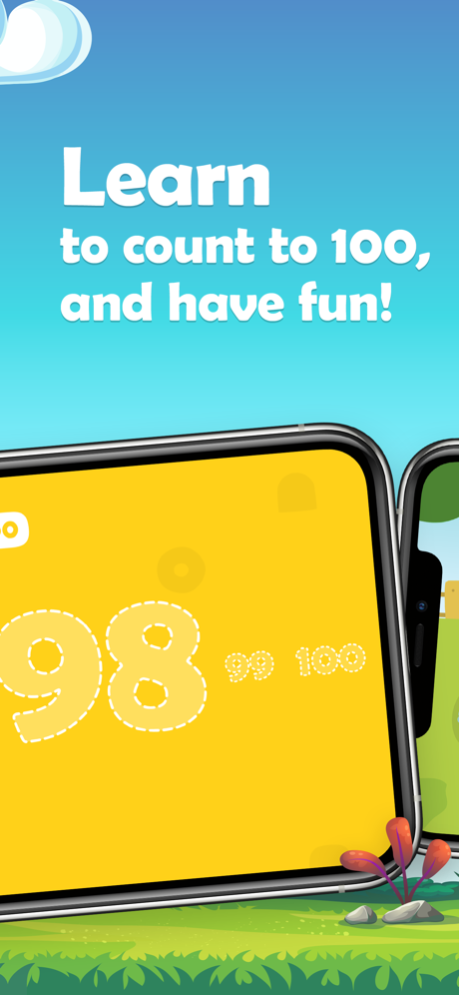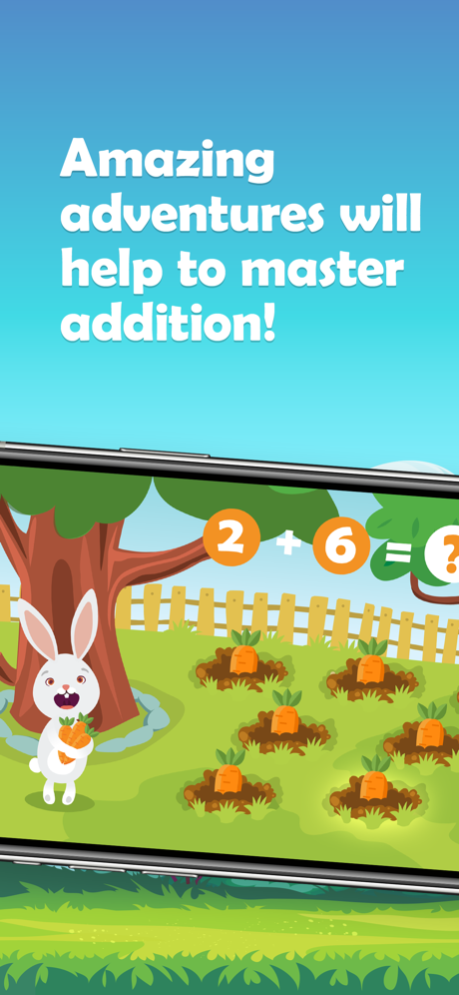Preschooler Kids Math 1.1.6
Continue to app
Free Version
Publisher Description
Kidify is here! More than 80 amazing educational games for children in one place! Games that are made with love and care for kids!
Install one app and your 4 to 6 year old kid receives a well-designed, gradual, and entertaining math learning process from near zero to ready for first grade.
Playing with this app will help kids master the following math skills:
* Recognize and write numbers up to 100
* Learn to count backward from 20 to 1
* Recognize simple mathematical symbols
* Add and subtract numbers from 1 to 20
Singing is known to help children memorize numbers. Here they begin with one song counting from 1 to 20, and back again.
Children need to know their numbers from 0 to 100. Moving on to the next activity, they will learn this next through playing with some cute, animated figures.
Remember the good old roll the dice number game for early math learners? Using that inspiration, this activity takes your child through some beautiful scenery, and will capture their imagination.
Your child will learn addition and subtraction through fun activities such as counting fingers, feeding monsters, and playing with toys in beautifully designed games - don’t you wish you’d had that opportunity in your childhood?!
The next two activities are real math adventure games – growing carrots to feed hungry bunnies, going shopping and paying for the goods! What kid won’t love that?!
And the final task will be to check understanding – kids will solve simple equations starting with addition of numbers from 1 to 3, and gradually moving on to addition and subtraction right up to 20.
Even though the math activities we’ve made are real fun for kids, parents need to remember that their involvement in the educational process still matters. What would we recommend for better progress? Just regularity. Let your kids spend 10-15 minutes playing these math games 2 to 3 three times per week, and without too much effort they will soon be recognizing simple math symbols and numbers up to 100 as well as learning how to add and subtract numbers from 1 to 20.
We’ll continue to add new math activities to improve the educational process and our beloved little users’ experience.
Download the app for free and try it all within a free 7-day trial period.
***
“Smart Grow. Preschooler Math” contains auto-renewable subscriptions for a month, half a year and a year. Your account is charged for renewal within the 24-hours prior to the end of the current period, and the cost of the renewal is $4,99/month, $14,99/half-yearly or $39,99/annually. Subscriptions unlock access to all the existing and future math games within the app. You can turn off auto-renewal at any time in your device Settings.
Please read our Terms of Use and Privacy Policy at: https://apicways.com/privacy-policy
Sep 13, 2023
Version 1.1.6
Thank you for learning math through playing our app. This is a bug fix and performance optimization update.
About Preschooler Kids Math
Preschooler Kids Math is a free app for iOS published in the Kids list of apps, part of Education.
The company that develops Preschooler Kids Math is Apic Ways. The latest version released by its developer is 1.1.6.
To install Preschooler Kids Math on your iOS device, just click the green Continue To App button above to start the installation process. The app is listed on our website since 2023-09-13 and was downloaded 0 times. We have already checked if the download link is safe, however for your own protection we recommend that you scan the downloaded app with your antivirus. Your antivirus may detect the Preschooler Kids Math as malware if the download link is broken.
How to install Preschooler Kids Math on your iOS device:
- Click on the Continue To App button on our website. This will redirect you to the App Store.
- Once the Preschooler Kids Math is shown in the iTunes listing of your iOS device, you can start its download and installation. Tap on the GET button to the right of the app to start downloading it.
- If you are not logged-in the iOS appstore app, you'll be prompted for your your Apple ID and/or password.
- After Preschooler Kids Math is downloaded, you'll see an INSTALL button to the right. Tap on it to start the actual installation of the iOS app.
- Once installation is finished you can tap on the OPEN button to start it. Its icon will also be added to your device home screen.